
-Go to the YouTube video
-Click the "Share" button
-Click the "Embed" option
-Customize the video size (optional)
-Copy the embed code
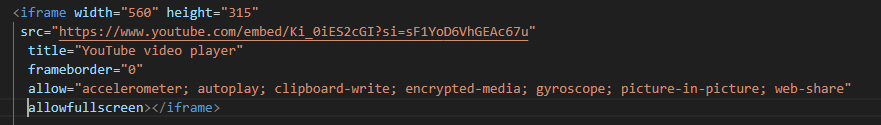
-We are adding the code we obtained from YouTube to our script.
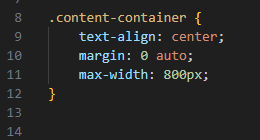
-With this CSS code snippet, we are centering the element.
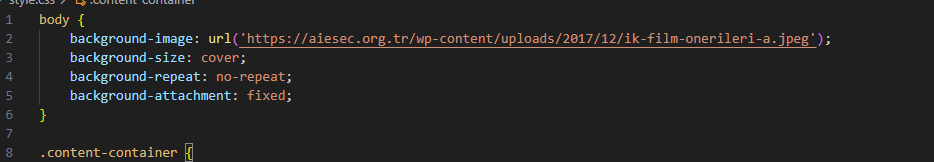
-We are adding a background to our page.